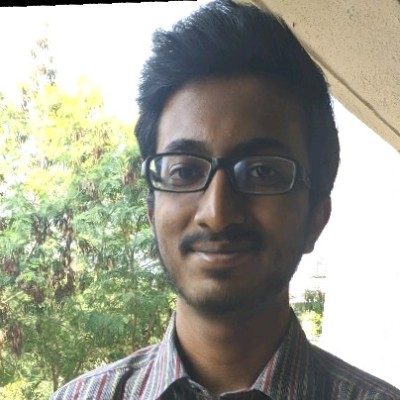Weapon Sheathing and Drawing
MedievalCombatProject
When the Player presses the R key, the Character changes into Combat Mode, which makes them ready for combat.
If the Character has a Weapon equipped, pressing R would toggle Sheathing and Drawing the Weapon. If no Weapon was equipped, the Character would be ready for melee combat.
Sheathing and Drawing is done in two parts: the first being setting up the Character for combat and the second being the attachment of the Weapon to the Hand/Sheath.
Sheathing Setup
void AMain::SheatheWeapon()
{
bInCombatMode = false;
bAttacking = false;
if (bIsWeaponDrawn && EquippedWeapon)
{
bIsWeaponDrawn = false;
// Play the Sheath sound
if (EquippedWeapon->OnSheathSound)
{
UGameplayStatics::PlaySound2D(this, EquippedWeapon->OnSheathSound);
}
// Play the Sheath Animation
UAnimInstance* AnimInstance = GetMesh()->GetAnimInstance();
if (AnimInstance && UpperBodyMontage)
{
AnimInstance->Montage_Play(UpperBodyMontage, 1.0f);
if (EquippedWeapon->bIsTwoHanded)
AnimInstance->Montage_JumpToSection(FName("SheatheWeapon_TwoHanded"), UpperBodyMontage);
else AnimInstance->Montage_JumpToSection(FName("SheatheWeapon_OneHanded"), UpperBodyMontage);
}
}
}
The above function sets up the Character for Sheathing the Weapon. Attaching the Weapon to the Sheath is done
by a BlueprintCallable function, TimedSheathe:
TimedSheathe()
void AMain::TimedSheathe()
{
if (EquippedWeapon)
{
EquippedWeapon->DeactivateCollision();
EquippedWeapon->SetInstigator(nullptr);
const USkeletalMeshSocket* SheathSocket = GetMesh()->GetSocketByName(EquippedWeapon->SheathSocketName);
if (SheathSocket)
{
SheathSocket->AttachActor(EquippedWeapon, GetMesh());
}
}
}
This function is called as an Anim Notify in the Sheathing Animation, at the moment where the Character is about to release the Weapon.
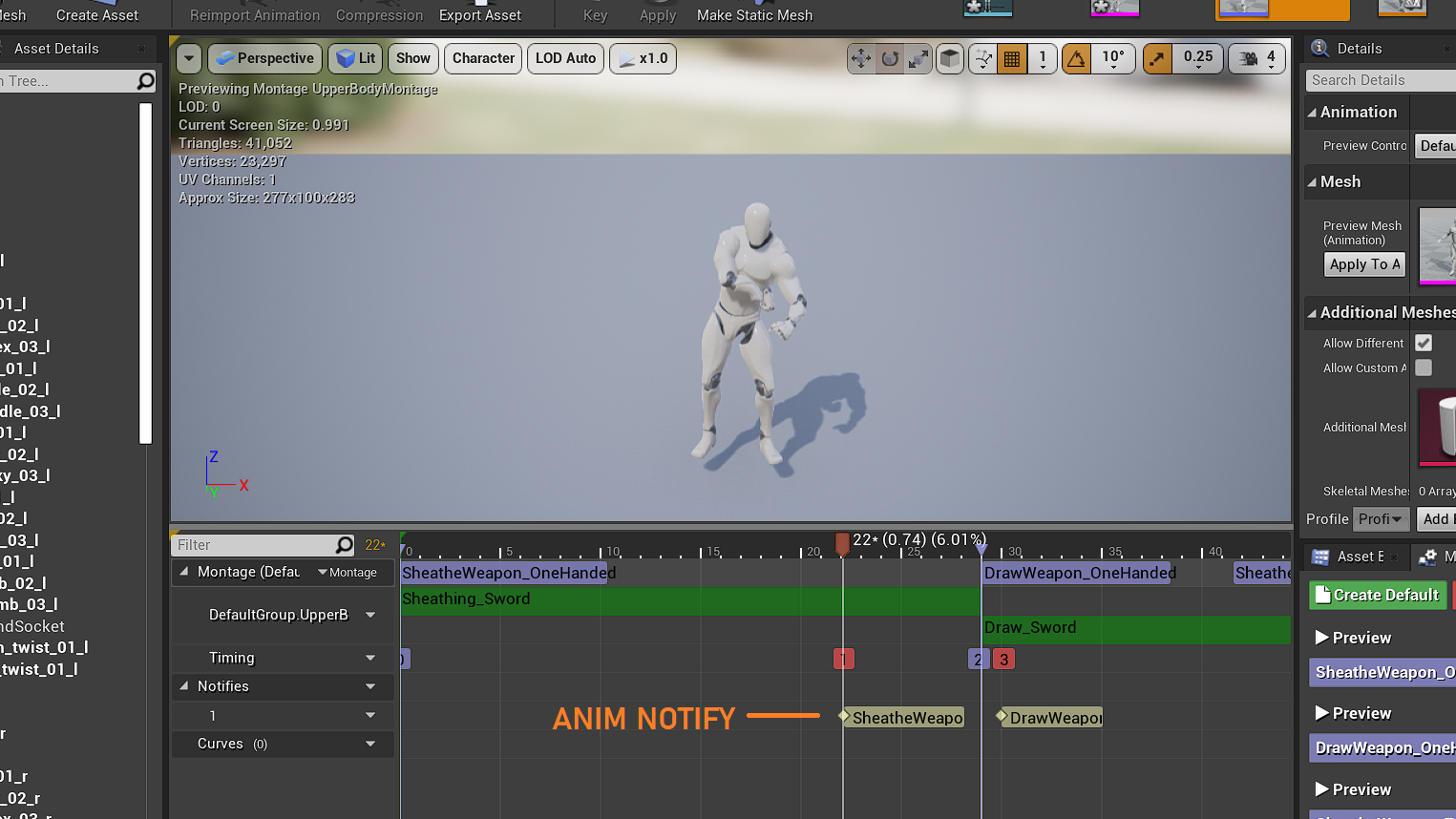
Drawing Setup
void AMain::DrawWeapon()
{
bInCombatMode = true;
if (!bIsWeaponDrawn && EquippedWeapon)
{
bIsWeaponDrawn = true;
// Play the Draw sound
if (EquippedWeapon->OnEquipSound)
{
UGameplayStatics::PlaySound2D(this, EquippedWeapon->OnEquipSound);
}
// Play the Draw Animation
UAnimInstance* AnimInstance = GetMesh()->GetAnimInstance();
if (AnimInstance && UpperBodyMontage)
{
AnimInstance->Montage_Play(UpperBodyMontage, 1.0f);
if (EquippedWeapon->bIsTwoHanded)
AnimInstance->Montage_JumpToSection(FName("DrawWeapon_TwoHanded"), UpperBodyMontage);
else AnimInstance->Montage_JumpToSection(FName("DrawWeapon_OneHanded"), UpperBodyMontage);
}
}
}
The above function sets up the Character for Drawing the Weapon. Attaching the Weapon to the Hand is done
by a BlueprintCallable function, TimedDraw:
TimedDraw()
void AMain::TimedDraw()
{
if (EquippedWeapon)
{
EquippedWeapon->SetInstigator(nullptr);
const USkeletalMeshSocket* RightHandSocket = GetMesh()->GetSocketByName(EquippedWeapon->HandSocketName);
if (RightHandSocket)
{
RightHandSocket->AttachActor(EquippedWeapon, GetMesh());
}
}
}
Similarly, this function is called as an Anim Notify in the Sheathing Animation, at the moment where the Character is about to grab the Weapon.
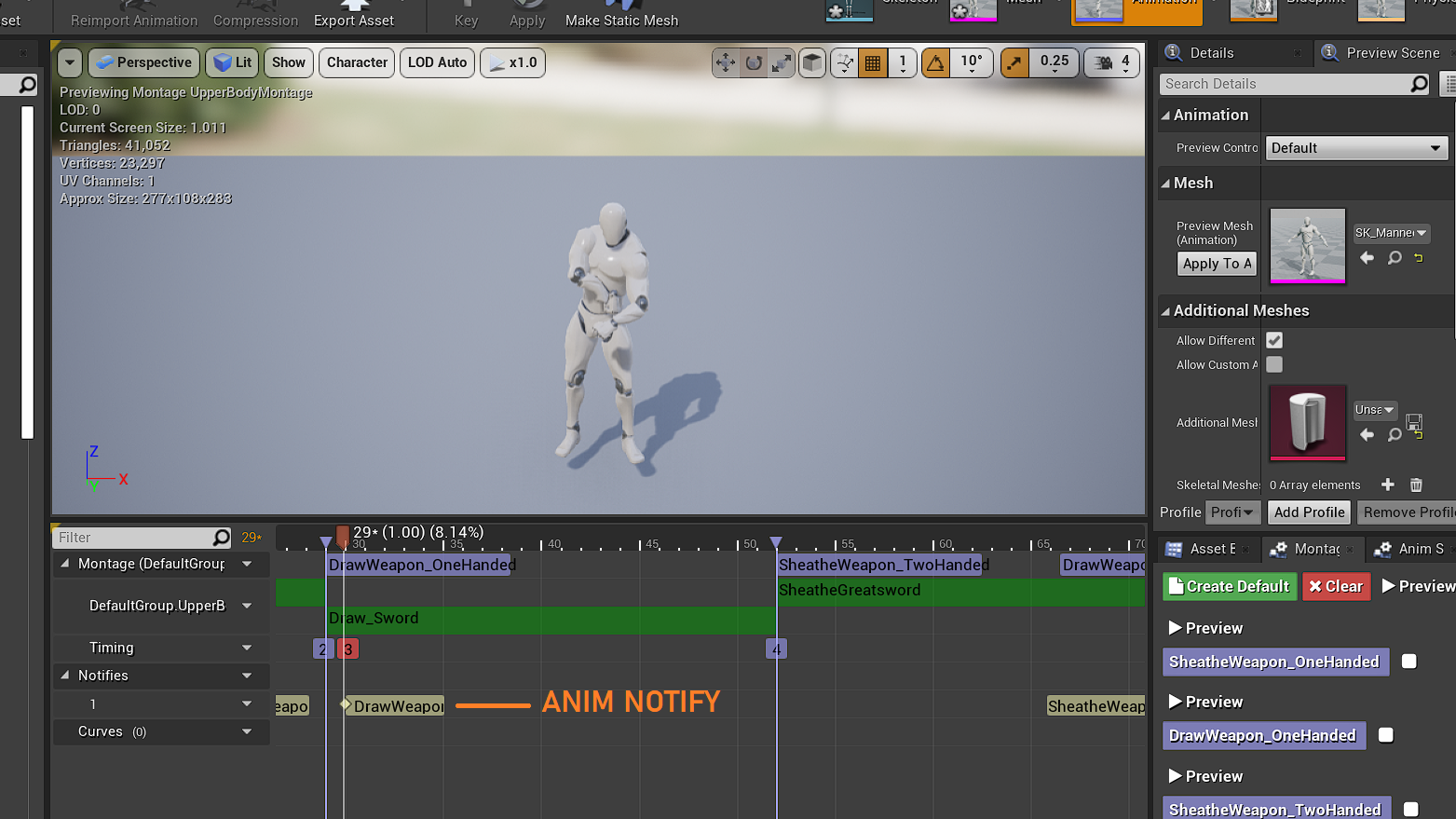
You can view the code of the project here!
In Action
- One-Handed Weapon
- Two-Handed Weapon